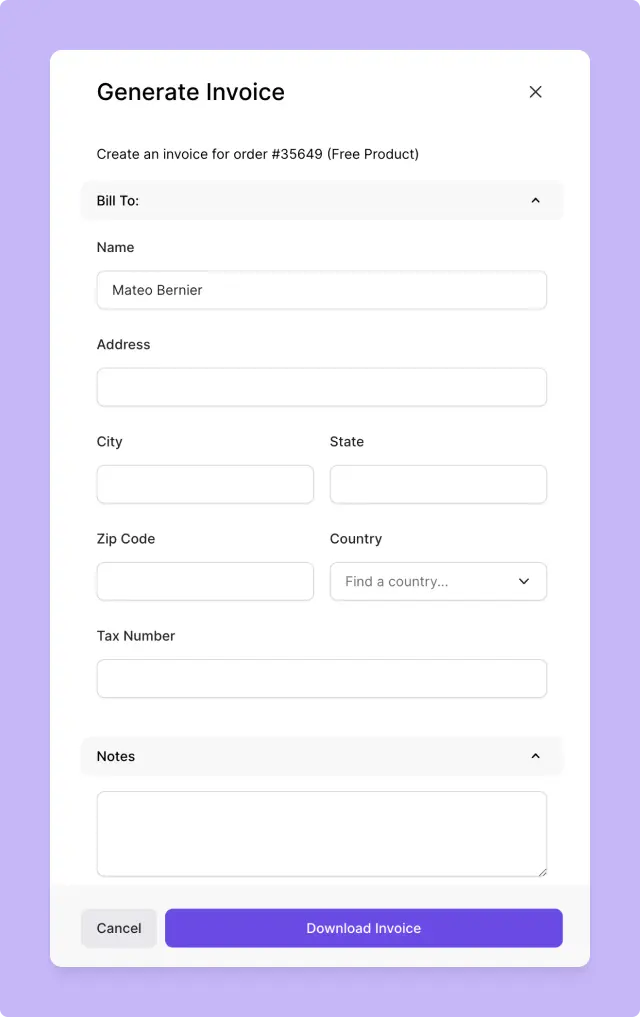How to download your invoice
When an order is created you will be sent an email receipt with information about your order and a link to access the order content including generating the order invoice and to download it in pdf form.
In eithercase, you can immediately view your order and generate its invoice via our Payments Partner's page at app.lemonsqueezy.com/my-orders
LemonSqueezy (Owned by Stripe) handles all our payments and tax collection and filing worldwide, you can easily generate all your invoices and view your order details from their My Order page.
Customers can log in to Lemon Squeezy to view their full order history and download any digital content. My Orders is a global account for customers to access all their orders
Logging in to view Order History and Invoices
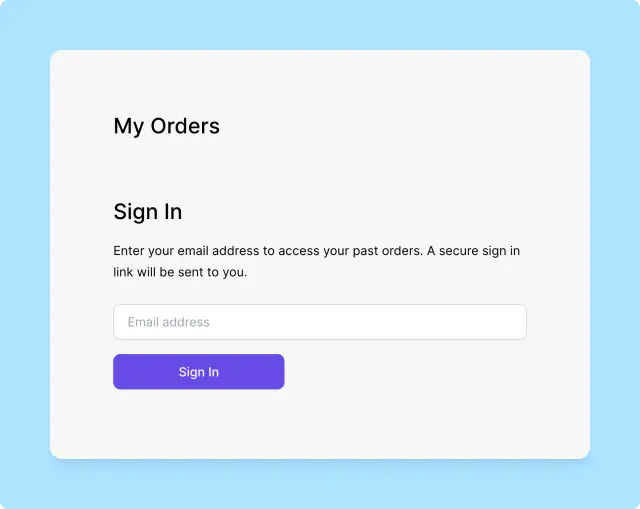
You only need the email you used at checkout. They will send you a secure magic link to your email, which, when clicked, will automatically log you in. You will be logged in until you manually log out.
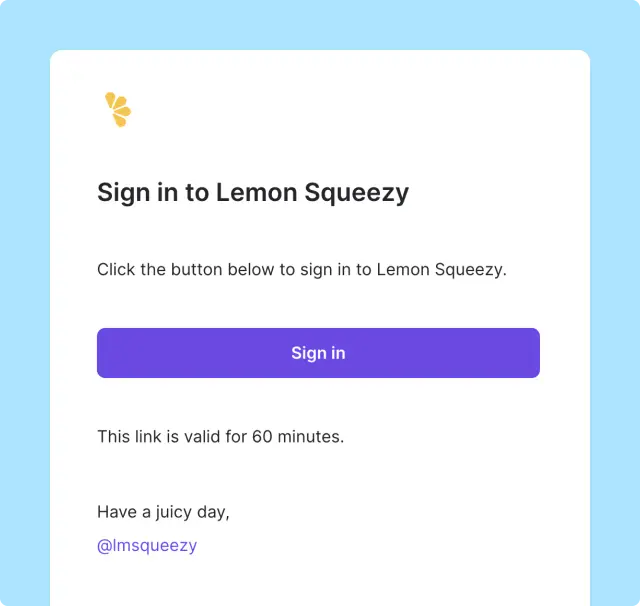
My Orders Page
Once logged in, you will be able to view all of your orders and subscriptions.
Select your order and click on 'Generate Invoice' button as highlighted below in the image
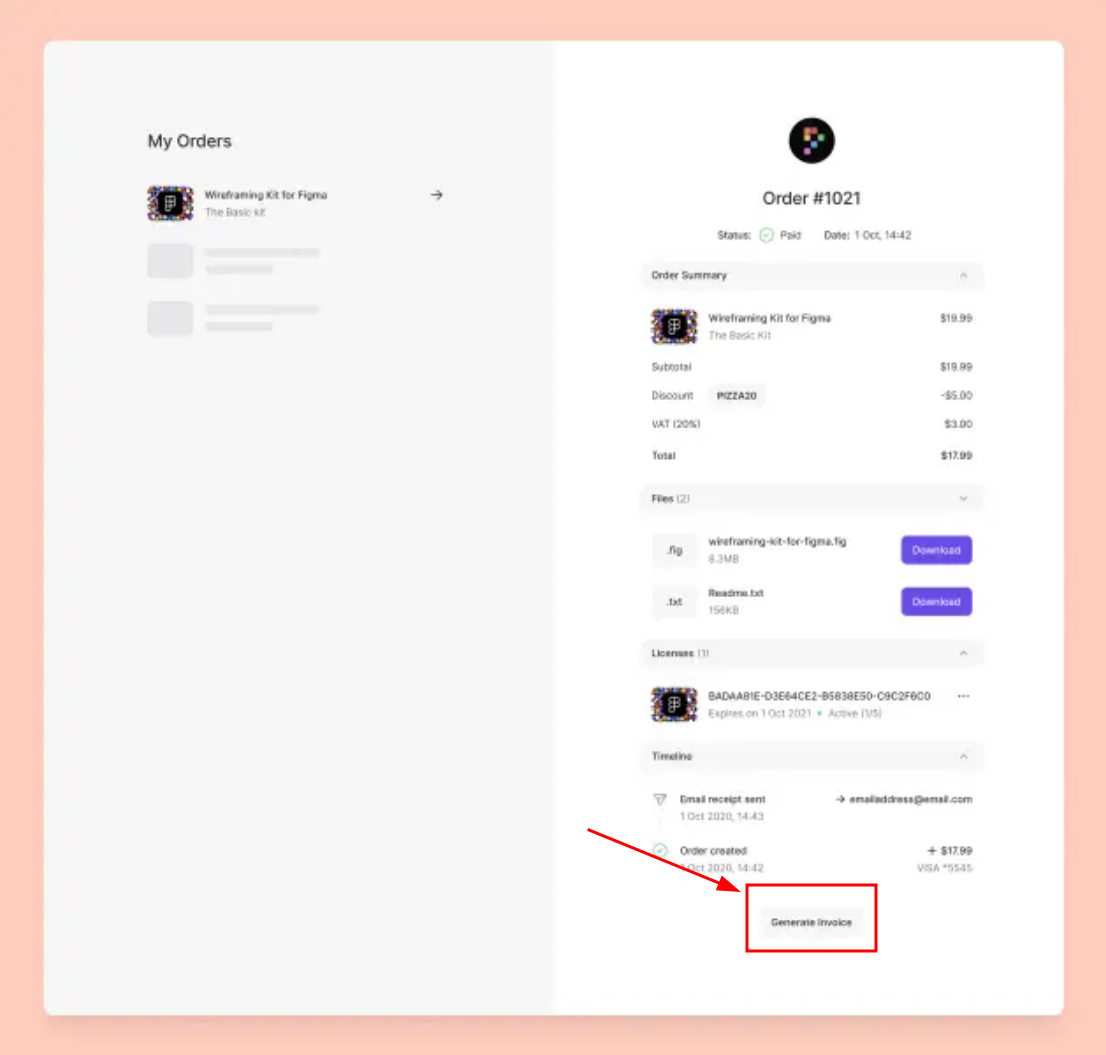
Generate Invoice
Now you can generate a PDF invoice for your selected order, by filling in your billing information and downloading your invoice.